Sync 4.4 Update.
#122
#123
Hey Kim!
Why is it that (after the update) if I get a text and go to my car and let it "auto download" and give the notification, suddenly my usb mp3 stops working?
if i get a text while im driving it doesnt interfere with it..
Why is it that (after the update) if I get a text and go to my car and let it "auto download" and give the notification, suddenly my usb mp3 stops working?
if i get a text while im driving it doesnt interfere with it..
#124
Mach 1 Member


It took about 6 minutes to do the update on our 2014 GT. Reads and sends texts from my wife's Samsung S3 and shows track info from Blu-tooth!! The prompts were all accurate. When It said the update was complete it was, no waiting or guessing. On the cars 2nd birthday too. Lol 
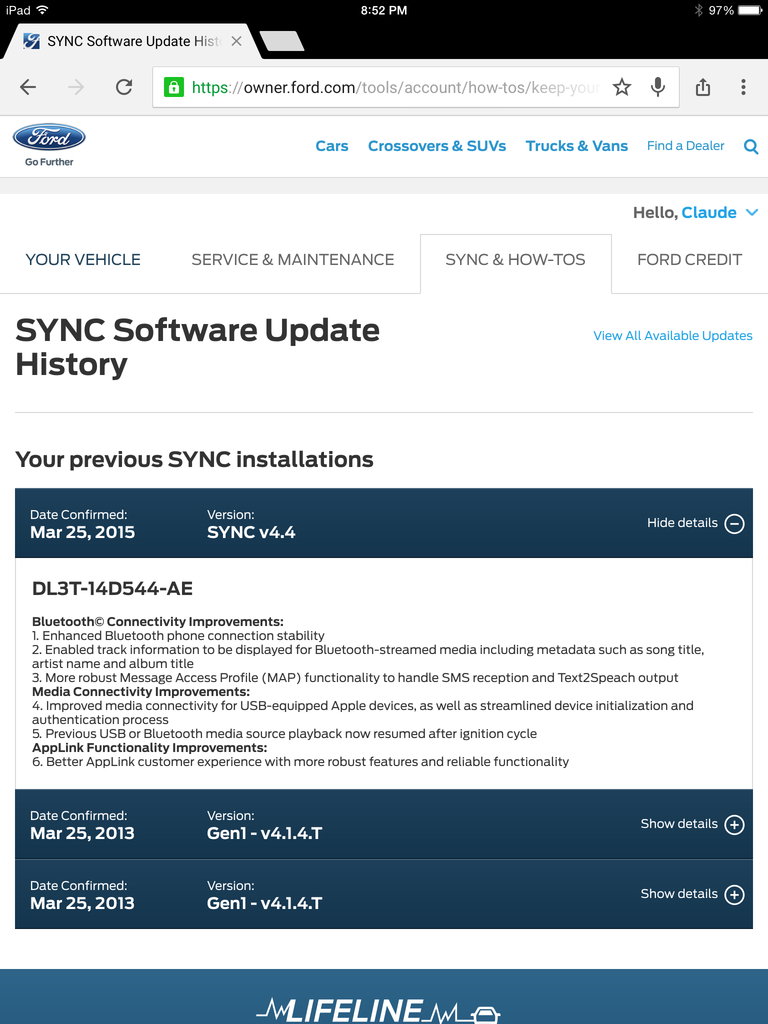


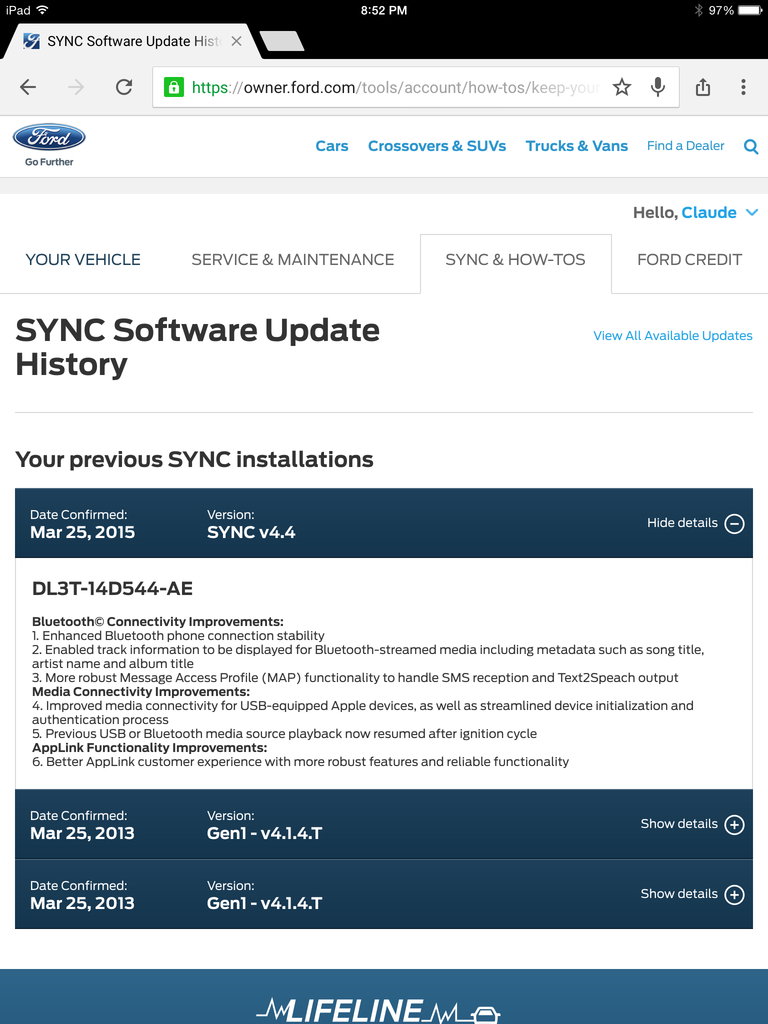

Last edited by Cdvision; 3/24/15 at 10:05 PM.
#125
Cobra Member



I've completed the update. I had to poke around a bit to get the install going (my menu entries were not as expected) but I got to where I needed to be. The install went fairly quickly and I got voice confirmations as things progressed. When it was done I got music playing from my USB thumb drive, shut down the car and started it back up, and it resumed playing from the thumb. That was my big gripe. I suspect my phone lacks the ability for the system to read texts to me, but I'll test it tomorrow.
#127
I might has goofed mine up. I had it reboot, and later on said installation complete. Thought that was the second one since I had to leave car for a few minutes.
Evidently it wasn't complete and I pulled flash drive out..... Plugged it back in but not sure it's doing anything. If I press the media key, it says media not available, nor is radio available.
Suggestions?
I have the nav unit.
Thanks
Evidently it wasn't complete and I pulled flash drive out..... Plugged it back in but not sure it's doing anything. If I press the media key, it says media not available, nor is radio available.
Suggestions?
I have the nav unit.
Thanks
#128
I might has goofed mine up. I had it reboot, and later on said installation complete. Thought that was the second one since I had to leave car for a few minutes. Evidently it wasn't complete and I pulled flash drive out..... Plugged it back in but not sure it's doing anything. If I press the media key, it says media not available, nor is radio available. Suggestions? I have the nav unit. Thanks
#129
Looks like it works. I compared my update to everyone's and it looks good. Sent a sample text message and it worked like a charm on my Note Edge.
Whew... Always hate when you get stuck in between installing....and installed. Stresssssss! lol
Whew... Always hate when you get stuck in between installing....and installed. Stresssssss! lol
#130
Another thing to look for is the XML file that was put on your usb drive in the sync my ride file. We're supposed to upload it. I have one that was put on my drive and uploaded to Ford. It's dated 1-1-2003 but it was not in the original zip file so it must be correct. Ford accepted the upload fyi.
#131
Cobra Member



Another thing to look for is the XML file that was put on your usb drive in the sync my ride file. We're supposed to upload it. I have one that was put on my drive and uploaded to Ford. It's dated 1-1-2003 but it was not in the original zip file so it must be correct. Ford accepted the upload fyi.
#132
#135
Cobra Member



Update - I've been out in my Mustang this morning and both times I started it turning the key all the way to the start position the radio came back on in AM Radio mode even though I had been listening to music from a USB thumb when I turned it off. We are not impressed.
#136
thats whats recommended by ford because if you are on accessory mode (no engine running) every ford will go into battery saving mode after 10 minutes and shut off the radio.. its to avoid power loss during installation.. which is safest way
#137
Legacy TMS Member





Tried the update. It begins installing then stops and says the installation was not successful, there may not be enough space or it may not work with this version.
Uh.....
Uh.....
#138
Shelby GT350 Member



even with the key turned on all the way??
#139
V6 Member
The same results here except mine will at least go to FM. I was hoping this would be fixed. It's not all that big of a deal but it can sometimes be an pain in the A**.

