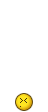The Geek Out
#2141
Just Plain Rude!




Join Date: February 1, 2004
Location: Denton, TX
Posts: 3,392
Likes: 0
Received 18 Likes
on
18 Posts
Wi-Fi is still acting strange, but the battery is normal today. It's still sluggish at times, so I'm not sure what's going on with it. I think I'll still restore it and redo the upgrade tonight if I have time.
I don't know anyone else (personally) that has it yet, so I don't have anyone to compare to. And I'm certainly not gonna upgrade my gf's phone yet...like I need that headache too.
I don't know anyone else (personally) that has it yet, so I don't have anyone to compare to. And I'm certainly not gonna upgrade my gf's phone yet...like I need that headache too.

#2142
Tasca Super Boss 429 Member




Wi-Fi is still acting strange, but the battery is normal today. It's still sluggish at times, so I'm not sure what's going on with it. I think I'll still restore it and redo the upgrade tonight if I have time.
I don't know anyone else (personally) that has it yet, so I don't have anyone to compare to. And I'm certainly not gonna upgrade my gf's phone yet...like I need that headache too.
I don't know anyone else (personally) that has it yet, so I don't have anyone to compare to. And I'm certainly not gonna upgrade my gf's phone yet...like I need that headache too.

#2143
Shelby GT350 Member



Wi-Fi is still acting strange, but the battery is normal today. It's still sluggish at times, so I'm not sure what's going on with it. I think I'll still restore it and redo the upgrade tonight if I have time.
I don't know anyone else (personally) that has it yet, so I don't have anyone to compare to. And I'm certainly not gonna upgrade my gf's phone yet...like I need that headache too.
I don't know anyone else (personally) that has it yet, so I don't have anyone to compare to. And I'm certainly not gonna upgrade my gf's phone yet...like I need that headache too.

#2144
Just Plain Rude!




Join Date: February 1, 2004
Location: Denton, TX
Posts: 3,392
Likes: 0
Received 18 Likes
on
18 Posts
Nah, it's not the router. It's happening everywhere. Home, work, school, etc.
#2145
Shelby GT350 Member



#2146
Just Plain Rude!




Join Date: February 1, 2004
Location: Denton, TX
Posts: 3,392
Likes: 0
Received 18 Likes
on
18 Posts
Well the battery drain seems to have been a one day thing. The Wi-Fi issue has been fixed by turning off the "smart switch"...I remember having problems with it before the upgrade, so I disabled it. I guess the upgrade re-enabled it. But since disabling it again, I've had no problems. 

#2147
Shelby GT350 Member



Well the battery drain seems to have been a one day thing. The Wi-Fi issue has been fixed by turning off the "smart switch"...I remember having problems with it before the upgrade, so I disabled it. I guess the upgrade re-enabled it. But since disabling it again, I've had no problems. 

#2150
Post *****





Join Date: December 14, 2007
Location: State of Jefferson Mountains USA
Posts: 19,993
Likes: 0
Received 4 Likes
on
4 Posts
For the last several months my HP would ignore my power settings and wouldn't go to sleep from inactivity. Even tried changing settings to see if that would help. Reboot didn't work either.
Naturally I've been cursing Bill Gates that his updates screwed it up. As has happened before.
Yesterday I got a Java update and suddenly the power down settings work. So apparently it was Java this whole time.
Naturally I've been cursing Bill Gates that his updates screwed it up. As has happened before.
Yesterday I got a Java update and suddenly the power down settings work. So apparently it was Java this whole time.
Last edited by cdynaco; 2/10/15 at 03:18 PM.
#2151
2013 RR Boss 302 #2342





Join Date: March 6, 2012
Location: Lancaster, PA
Posts: 11,734
Likes: 0
Received 2,253 Likes
on
1,679 Posts
For the last several months my HP would ignore my power settings and wouldn't go to sleep from inactivity. Even tried changing settings to see if that would help. Naturally I've been cursing Bill Gates that his updates screwed it up. As has happened before. Yesterday I got a Java update and suddenly the power down settings work. So apparently it was Java this whole time. 
#2152
Tasca Super Boss 429 Member




For the last several months my HP would ignore my power settings and wouldn't go to sleep from inactivity. Even tried changing settings to see if that would help. Reboot didn't work either.
Naturally I've been cursing Bill Gates that his updates screwed it up. As has happened before.
Yesterday I got a Java update and suddenly the power down settings work. So apparently it was Java this whole time.
Naturally I've been cursing Bill Gates that his updates screwed it up. As has happened before.
Yesterday I got a Java update and suddenly the power down settings work. So apparently it was Java this whole time.
#2153
Post *****





Join Date: December 14, 2007
Location: State of Jefferson Mountains USA
Posts: 19,993
Likes: 0
Received 4 Likes
on
4 Posts

Mine started waking up in the middle of the night for awhile and I discovered a Windows maintenance was suddenly scheduled at 3am. I didn't change that setting since I've owned it.

#2154
Just Plain Rude!




Join Date: February 1, 2004
Location: Denton, TX
Posts: 3,392
Likes: 0
Received 18 Likes
on
18 Posts
I definitely like the notifications a lot better. It seems the kinks have all been worked out, since I disabled the "smart switch" setting.
 My computers stick to their power settings. I bet you can't wait to upgrade to Windows 10...
My computers stick to their power settings. I bet you can't wait to upgrade to Windows 10... 
For the last several months my HP would ignore my power settings and wouldn't go to sleep from inactivity. Even tried changing settings to see if that would help. Reboot didn't work either.
Naturally I've been cursing Bill Gates that his updates screwed it up. As has happened before.
Yesterday I got a Java update and suddenly the power down settings work. So apparently it was Java this whole time.
Naturally I've been cursing Bill Gates that his updates screwed it up. As has happened before.
Yesterday I got a Java update and suddenly the power down settings work. So apparently it was Java this whole time.
 My computers stick to their power settings. I bet you can't wait to upgrade to Windows 10...
My computers stick to their power settings. I bet you can't wait to upgrade to Windows 10... 
#2157
Tasca Super Boss 429 Member




Yeah I manually turn it to sleep at bedtime and unplug the wireless modem. No zombie server for you china/rooskies here! 
Mine started waking up in the middle of the night for awhile and I discovered a Windows maintenance was suddenly scheduled at 3am. I didn't change that setting since I've owned it.

Mine started waking up in the middle of the night for awhile and I discovered a Windows maintenance was suddenly scheduled at 3am. I didn't change that setting since I've owned it.


What is this smart switch?
I want Windows 9!
#2158
Post *****





Join Date: December 14, 2007
Location: State of Jefferson Mountains USA
Posts: 19,993
Likes: 0
Received 4 Likes
on
4 Posts
Control Panel/Action Center/Maintenance "Change maintenance settings". There's a check box telling the computer to wake up and run maintenance. Sneaky...
I even unchecked it to run manually and last W8 update apparently checked it again.
I even unchecked it to run manually and last W8 update apparently checked it again.

#2159
Shelby GT350 Member



#2160
Tasca Super Boss 429 Member




No smart switch on the LG that I can find. I have a "switch to mobile data" option that switches to mobile data when wifi isn't available. It's unchecked, but mine switches between mobile and wifi automatically anyway. Seems like a useless option??