Switched XM write up w/ pics
#1
Bullitt Member

Thread Starter
Join Date: May 18, 2005
Posts: 228
Likes: 0
Received 0 Likes
on
0 Posts
Switched XM write up w/ pics
Last night I finished wiring my XM to be switched just like the radio. i took pics of the process and i'll do a full write up when i can find the cord that goes with my camera. I must say i only rode in my car once with it but not having to turn the xm on is so much nicers... so nice that i may wire my my radar in the same way!
#2
Bullitt Member

Thread Starter
Join Date: May 18, 2005
Posts: 228
Likes: 0
Received 0 Likes
on
0 Posts
The first step is to look at these pdf's they really help with taking apart all the console.
in order to get to the back of the radio you need ot remove all of this. when taking these off make your you haev the e brake all the way engaged. you cant get any of it off if it isnt pulled up all the way.
in order to get to the back of the radio you need ot remove all of this. when taking these off make your you haev the e brake all the way engaged. you cant get any of it off if it isnt pulled up all the way.
#3
Bullitt Member

Thread Starter
Join Date: May 18, 2005
Posts: 228
Likes: 0
Received 0 Likes
on
0 Posts
The next step is to take off the cover that includes the tcs and the ac controls... on the PDF it made it seem like the ac switches shouldnt come off with the panel but in my car it did. the screws were easy to get off... 10mm socket... make sure to unplug the info, hazards, and cigarette plugs. i woudl suggest labling the info and hazard plug as they are acttully the same shape. i didnt and just plugged the right one in by chance.

I had some problems with the two ac contoll plugs so i took a picture of them but i cant really explain how they work... the both have something you have to push in with a screwdriver or somehting and then you can pull em out.
this is a shot from around where the pedals are

The pics wont show up in the post so i'll put the link to them in my photobucket and attach em feel free to view them either way (if anyone knows how to fix this pm me)

I had some problems with the two ac contoll plugs so i took a picture of them but i cant really explain how they work... the both have something you have to push in with a screwdriver or somehting and then you can pull em out.
this is a shot from around where the pedals are

The pics wont show up in the post so i'll put the link to them in my photobucket and attach em feel free to view them either way (if anyone knows how to fix this pm me)
#4
Bullitt Member

Thread Starter
Join Date: May 18, 2005
Posts: 228
Likes: 0
Received 0 Likes
on
0 Posts
#5
Bullitt Member

Thread Starter
Join Date: May 18, 2005
Posts: 228
Likes: 0
Received 0 Likes
on
0 Posts
you need to remove the big plug that goes into the head unit.
then, the last step is to use a tap splice or some other method to tap into the power. as far as the pin diagrams shows its pin #2 that the power runs into. The wire that leads out of that is grey and yellow. i took a pic of that as well.
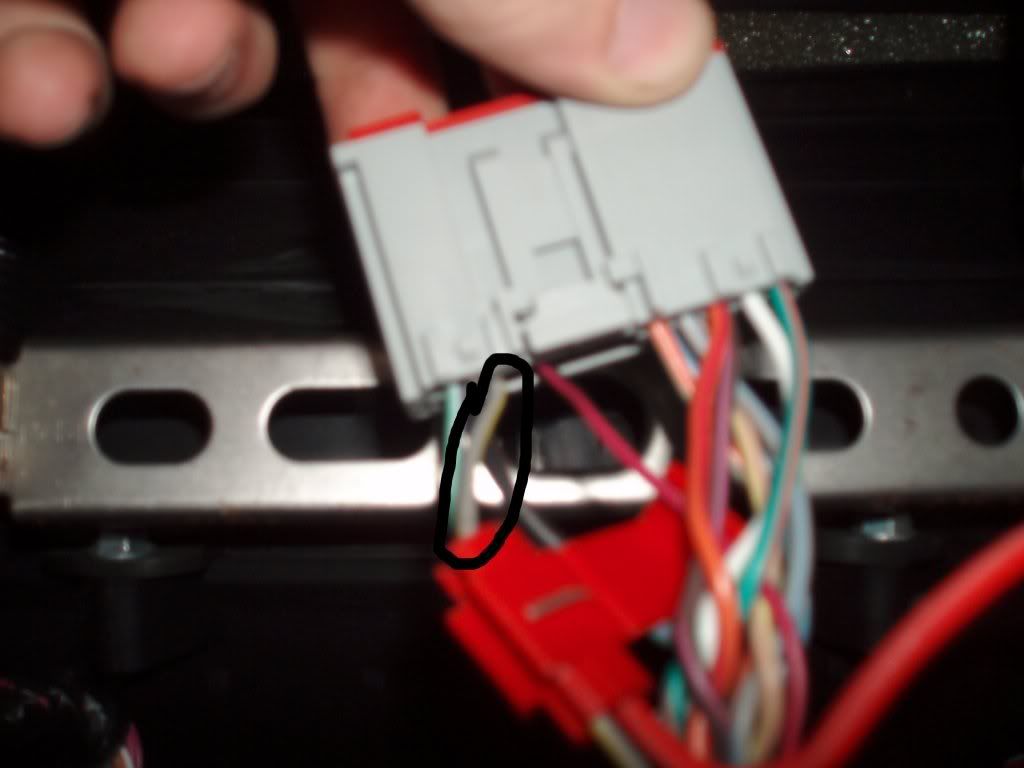
you can ground your ground wire on any metal part of the car. i did mine on a screw in the fuse box on the passenger side simply because i was putting the xm in my glove box. i say put close to where your device is so you can run the least amount of wire.
then, the last step is to use a tap splice or some other method to tap into the power. as far as the pin diagrams shows its pin #2 that the power runs into. The wire that leads out of that is grey and yellow. i took a pic of that as well.
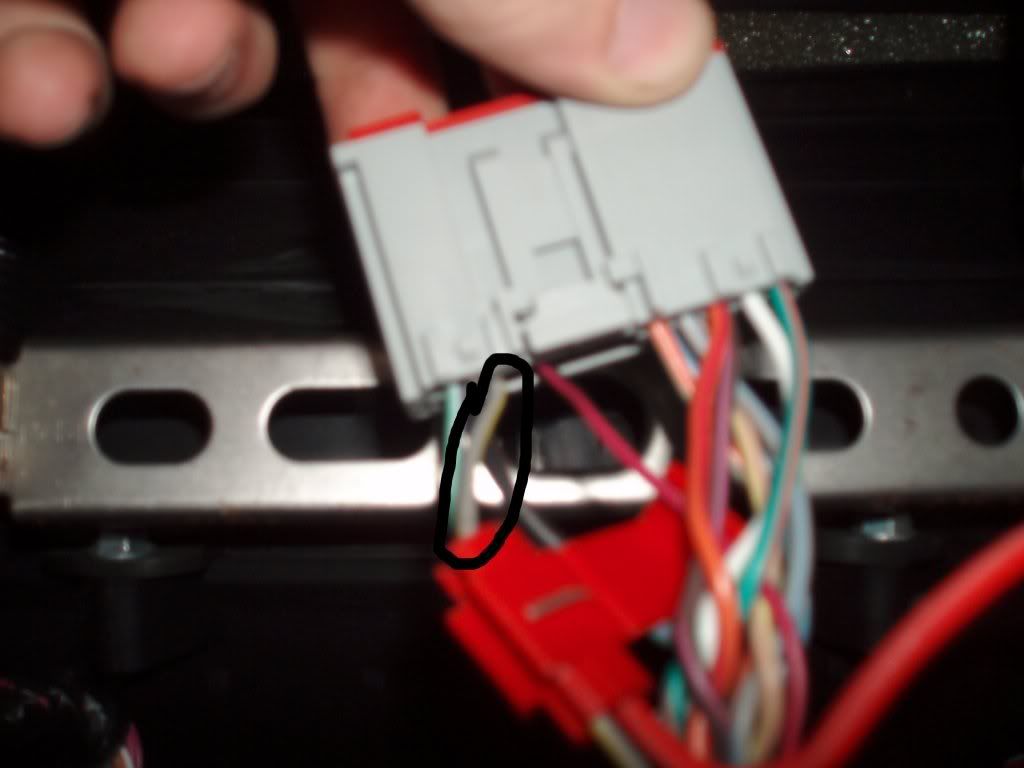
you can ground your ground wire on any metal part of the car. i did mine on a screw in the fuse box on the passenger side simply because i was putting the xm in my glove box. i say put close to where your device is so you can run the least amount of wire.
#6
Bullitt Member

Thread Starter
Join Date: May 18, 2005
Posts: 228
Likes: 0
Received 0 Likes
on
0 Posts
I didnt do this because i was really thinking but i would do this and will probably do it once i want to take all this apart again. the problem is when you start the car the device loses power and then has to power up again. To prevent this on teh head unit ford put in a wire called start. pin 15 is the one you want. I think what you need to do is make a link b/w the wire that goes from pin 15 to the wire that powers your device. that way it will give your device the power while the car is starting and the other one will power it at the other times your radio is on.
UPDATE: DO NOT DO THIS /\ You can wire the xm this way but do not conect pin 15 to the power wire. it will either short your fuse #6 and/or make your other accesories not work
to put everything back together just reverse the steps. I hope that helped anyone trying to run a switched device.
UPDATE: DO NOT DO THIS /\ You can wire the xm this way but do not conect pin 15 to the power wire. it will either short your fuse #6 and/or make your other accesories not work
to put everything back together just reverse the steps. I hope that helped anyone trying to run a switched device.
#7
Bullitt Member

Thread Starter
Join Date: May 18, 2005
Posts: 228
Likes: 0
Received 0 Likes
on
0 Posts
one more note... when i powered my device i simply used the circuit board that was in the power adaptor that came with it... i took the parts that connected to the cigarette lighter and soldered my wires on to it. i also added a fuse into the line sicne they had a fuse in the adaptor.
i hope that did sound too much like lahfaskjfhalhflkj to yall
i hope that did sound too much like lahfaskjfhalhflkj to yall
Thread
Thread Starter
Forum
Replies
Last Post



