Adding the OEM nav
#821
Mach 1 Member


Okay guys just though I should post this for anyone that wants to change as-built in their retrofitted nav.
I needed to have my ACM programmed for the Reverse Parking Aid system so that the volume dims when the sensors go off. My previous experience was that the as built fields would show non nav fields even after a retrofit making it impossible to change the as built of the nav ACM with IDS.
Well today it came to me. Why not do something similar to the 2013 cluster swap and do a Programmable Module Installation for the ACM and force the vin with a nav car. Sure enough doing that works. I was able to enter nav as built into my ACM now and can now turn on camera, shaker pro/1000, and the rear park aid. My head unit already had the camera and shaker pro but after reprogramming it now shows "RPA: 1" I cannot test to make sure until my sensors are installed but I have a good feeling this is how you can add features to your retrofitted nav systems.
So a break down of the steps goes as follows:
1. Get into IDS Module Programming. Make sure that when the IDS is connecting to the vehicle you dont change your vin.
2. Go to Programmable Module Installation (PMI)
3. Select ACM
4. The IDS will tell you that it goes through a vin verification process. You will want to tell it that your cars vin is incorrect.
5. Input the vin of a Nav mustang into the text box and continue.
6. For me the car went through the process just fine and told me it had completed the module programming. Your results may very.
7. IDS will give a pop up saying that the vins of multiple module do not match the PCM vin. You can ignore this.
8. You can now enter the As built for the ACM and it will now display Nav data entry fields.
9. When you are done make sure you clear any DTCs, then exit the current IDS session.
10. Start a new session. When it shows you the vin conformation screen when connecting to the vehicle it should still be displaying as your vin.
11. You can now exit IDS completely.
I hope this helps. I know this was an issue for many of us that we couldn't reprogram for cameras and such. Personally I had to go spend $250 for a Shaker Pro nav headunit then another $150 for the backup camera flash from 4D tech. I am getting ready to retrofit a nav into a 2010 and I didnt want to source all that again. So I am very happy I discovered this and I hope it saves everyone some headache and money! If anyone gets stuck either post here or send me a PM and I will try my best to help!
I needed to have my ACM programmed for the Reverse Parking Aid system so that the volume dims when the sensors go off. My previous experience was that the as built fields would show non nav fields even after a retrofit making it impossible to change the as built of the nav ACM with IDS.
Well today it came to me. Why not do something similar to the 2013 cluster swap and do a Programmable Module Installation for the ACM and force the vin with a nav car. Sure enough doing that works. I was able to enter nav as built into my ACM now and can now turn on camera, shaker pro/1000, and the rear park aid. My head unit already had the camera and shaker pro but after reprogramming it now shows "RPA: 1" I cannot test to make sure until my sensors are installed but I have a good feeling this is how you can add features to your retrofitted nav systems.
So a break down of the steps goes as follows:
1. Get into IDS Module Programming. Make sure that when the IDS is connecting to the vehicle you dont change your vin.
2. Go to Programmable Module Installation (PMI)
3. Select ACM
4. The IDS will tell you that it goes through a vin verification process. You will want to tell it that your cars vin is incorrect.
5. Input the vin of a Nav mustang into the text box and continue.
6. For me the car went through the process just fine and told me it had completed the module programming. Your results may very.
7. IDS will give a pop up saying that the vins of multiple module do not match the PCM vin. You can ignore this.
8. You can now enter the As built for the ACM and it will now display Nav data entry fields.
9. When you are done make sure you clear any DTCs, then exit the current IDS session.
10. Start a new session. When it shows you the vin conformation screen when connecting to the vehicle it should still be displaying as your vin.
11. You can now exit IDS completely.
I hope this helps. I know this was an issue for many of us that we couldn't reprogram for cameras and such. Personally I had to go spend $250 for a Shaker Pro nav headunit then another $150 for the backup camera flash from 4D tech. I am getting ready to retrofit a nav into a 2010 and I didnt want to source all that again. So I am very happy I discovered this and I hope it saves everyone some headache and money! If anyone gets stuck either post here or send me a PM and I will try my best to help!
#822
I was able to use forscan to access acm and change code from 80 to 90 and now when input car in reverse the screen goes black and saus pay attention to surrounding. Just have to hook up a backup camera.
Okay guys just though I should post this for anyone that wants to change as-built in their retrofitted nav.
I needed to have my ACM programmed for the Reverse Parking Aid system so that the volume dims when the sensors go off. My previous experience was that the as built fields would show non nav fields even after a retrofit making it impossible to change the as built of the nav ACM with IDS.
Well today it came to me. Why not do something similar to the 2013 cluster swap and do a Programmable Module Installation for the ACM and force the vin with a nav car. Sure enough doing that works. I was able to enter nav as built into my ACM now and can now turn on camera, shaker pro/1000, and the rear park aid. My head unit already had the camera and shaker pro but after reprogramming it now shows "RPA: 1" I cannot test to make sure until my sensors are installed but I have a good feeling this is how you can add features to your retrofitted nav systems.
So a break down of the steps goes as follows:
1. Get into IDS Module Programming. Make sure that when the IDS is connecting to the vehicle you dont change your vin.
2. Go to Programmable Module Installation (PMI)
3. Select ACM
4. The IDS will tell you that it goes through a vin verification process. You will want to tell it that your cars vin is incorrect.
5. Input the vin of a Nav mustang into the text box and continue.
6. For me the car went through the process just fine and told me it had completed the module programming. Your results may very.
7. IDS will give a pop up saying that the vins of multiple module do not match the PCM vin. You can ignore this.
8. You can now enter the As built for the ACM and it will now display Nav data entry fields.
9. When you are done make sure you clear any DTCs, then exit the current IDS session.
10. Start a new session. When it shows you the vin conformation screen when connecting to the vehicle it should still be displaying as your vin.
11. You can now exit IDS completely.
I hope this helps. I know this was an issue for many of us that we couldn't reprogram for cameras and such. Personally I had to go spend $250 for a Shaker Pro nav headunit then another $150 for the backup camera flash from 4D tech. I am getting ready to retrofit a nav into a 2010 and I didnt want to source all that again. So I am very happy I discovered this and I hope it saves everyone some headache and money! If anyone gets stuck either post here or send me a PM and I will try my best to help!
I needed to have my ACM programmed for the Reverse Parking Aid system so that the volume dims when the sensors go off. My previous experience was that the as built fields would show non nav fields even after a retrofit making it impossible to change the as built of the nav ACM with IDS.
Well today it came to me. Why not do something similar to the 2013 cluster swap and do a Programmable Module Installation for the ACM and force the vin with a nav car. Sure enough doing that works. I was able to enter nav as built into my ACM now and can now turn on camera, shaker pro/1000, and the rear park aid. My head unit already had the camera and shaker pro but after reprogramming it now shows "RPA: 1" I cannot test to make sure until my sensors are installed but I have a good feeling this is how you can add features to your retrofitted nav systems.
So a break down of the steps goes as follows:
1. Get into IDS Module Programming. Make sure that when the IDS is connecting to the vehicle you dont change your vin.
2. Go to Programmable Module Installation (PMI)
3. Select ACM
4. The IDS will tell you that it goes through a vin verification process. You will want to tell it that your cars vin is incorrect.
5. Input the vin of a Nav mustang into the text box and continue.
6. For me the car went through the process just fine and told me it had completed the module programming. Your results may very.
7. IDS will give a pop up saying that the vins of multiple module do not match the PCM vin. You can ignore this.
8. You can now enter the As built for the ACM and it will now display Nav data entry fields.
9. When you are done make sure you clear any DTCs, then exit the current IDS session.
10. Start a new session. When it shows you the vin conformation screen when connecting to the vehicle it should still be displaying as your vin.
11. You can now exit IDS completely.
I hope this helps. I know this was an issue for many of us that we couldn't reprogram for cameras and such. Personally I had to go spend $250 for a Shaker Pro nav headunit then another $150 for the backup camera flash from 4D tech. I am getting ready to retrofit a nav into a 2010 and I didnt want to source all that again. So I am very happy I discovered this and I hope it saves everyone some headache and money! If anyone gets stuck either post here or send me a PM and I will try my best to help!
#823
Mach 1 Member


That's great! I haven't personally used forscan but I was looking into it but I though I would try to mess around with IDS first again before trying forscan. So at least now we have a procedure for the IDS.
#825
#826
I finshed install added backup and everything works except gps. I have the antenna spliter sirrus works but radio shows no gps. Any ideas? Did the get sirrus station rhen pulled battery for ten minutes the. Plugged battery back in still no gps
Last edited by Vartech; 5/6/18 at 01:50 PM. Reason: Info
#827
Mach 1 Member


GPS is funky with the ford nav. It uses dead reckoning for positioning. It will only check the gps every like 30 seconds at speed. So take it for a drive and it should show up!
#828
I've got a question that kind of relates to this thread, and it seems like there are enough experts here to be able to answer my question. I currently have an Alpine iLX-107 with the iDataLink MUS1 dash kit and Maestro RR installed in my 2013 Mustang. It originally came with Sync equipped and the Shaker system. I'm curious what kind of project I'd be getting into if I wanted to swap the MUS1 dash kit for the factory nav center console bezel. I'd still like to keep the Alpine head unit and Maestro RR module. I just miss having physical climate controls and the look of the factory bezel on the nav units is really nice. So is it possible? How much work would this take? And what is the ballpark price of making this conversion?
#829

The following users liked this post:
Vartech (5/10/18)
#832
antenna is stock from car, Splitter was from wrecked car. I used aftermarket antenna and got a signal. I do not want to pay 130+ for ford splitter if I do not have too. So I am trying a sirrus splitter that was 10 bucks and just changing one of the Fakra connectors for 5 bucks. The second option is to see how the after market antenna works installed under the dash. Waiting for delivery next week on splitter will post results
#833
Mach 1 Member


Join Date: July 27, 2010
Location: Jacksonville, FL
Posts: 670
Likes: 0
Received 10 Likes
on
9 Posts
I've got a question that kind of relates to this thread, and it seems like there are enough experts here to be able to answer my question. I currently have an Alpine iLX-107 with the iDataLink MUS1 dash kit and Maestro RR installed in my 2013 Mustang. It originally came with Sync equipped and the Shaker system. I'm curious what kind of project I'd be getting into if I wanted to swap the MUS1 dash kit for the factory nav center console bezel. I'd still like to keep the Alpine head unit and Maestro RR module. I just miss having physical climate controls and the look of the factory bezel on the nav units is really nice. So is it possible? How much work would this take? And what is the ballpark price of making this conversion?
Besides, factory navigation came as part of the electronics package which included dual zone automatic climate control so I don't think the controls in the factory bezel would work with the standard air conditioning.
#834
Mach 1 Member


The OEM navigation bezel has the display at the very top and I don't think there's room or mounting points there for a full size double DIN head unit. The factory setup has the display and head unit as two separate devices so the display is only a couple of inches thick.
Besides, factory navigation came as part of the electronics package which included dual zone automatic climate control so I don't think the controls in the factory bezel would work with the standard air conditioning.
Besides, factory navigation came as part of the electronics package which included dual zone automatic climate control so I don't think the controls in the factory bezel would work with the standard air conditioning.
#835
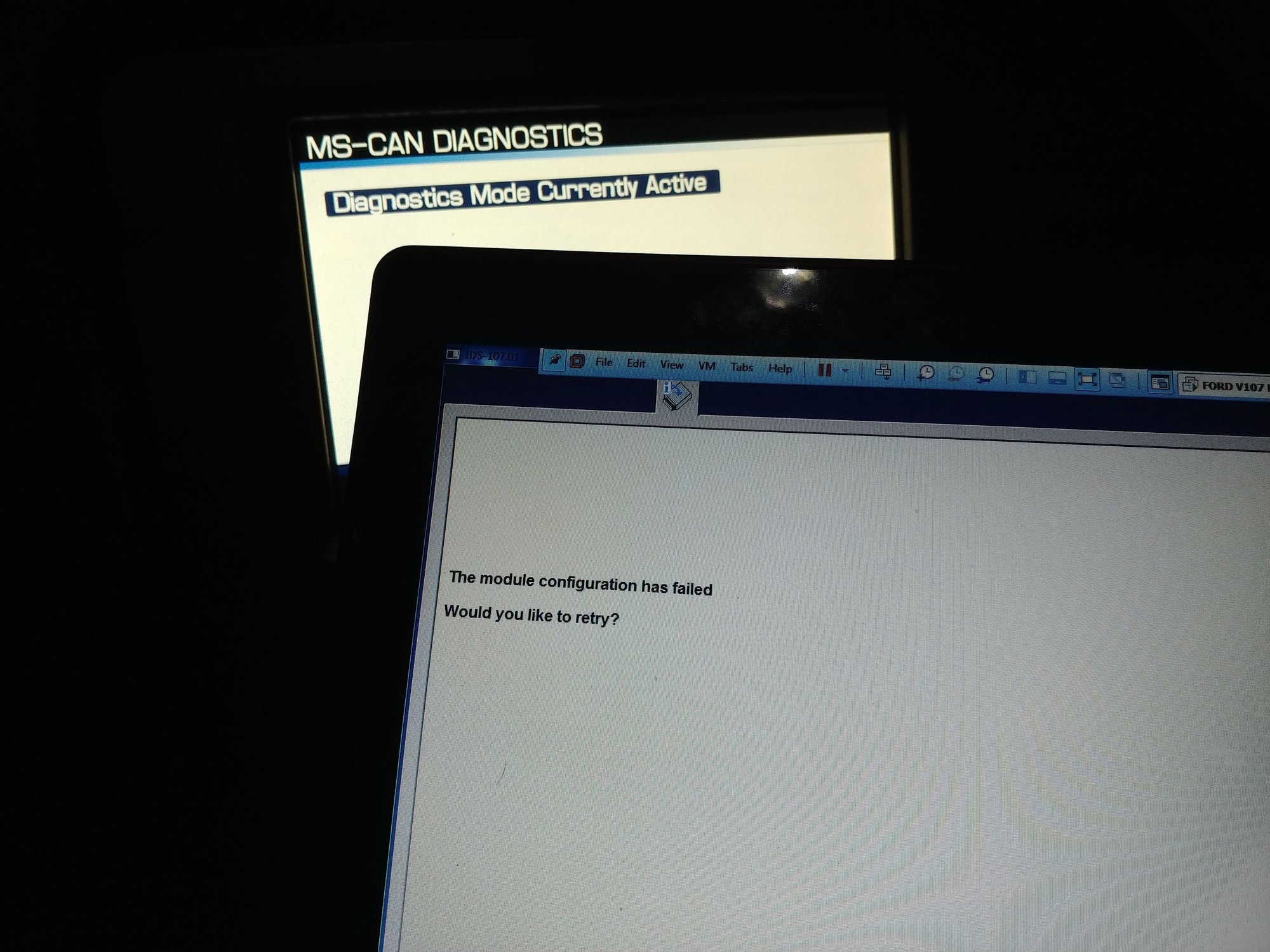
I can program everything else just not the acm.
Thanks
#836
#837
antenna is stock from car, Splitter was from wrecked car. I used aftermarket antenna and got a signal. I do not want to pay 130+ for ford splitter if I do not have too. So I am trying a sirrus splitter that was 10 bucks and just changing one of the Fakra connectors for 5 bucks. The second option is to see how the after market antenna works installed under the dash. Waiting for delivery next week on splitter will post results
I made a post about this a few pages back in this thread.
#838
I had the same problem with mine. I bought the $130 splitter from ford and I could not get a signal on the gps. I ended up returning the splitter and buying an inexpensive second gps antenna with a fakra connection and mounted up in the corner of my windshield with double sided tape. I still get the No GPS every now and then, but it always comes back.
I made a post about this a few pages back in this thread.
I made a post about this a few pages back in this thread.
#839
Thanks for the post. I have the following results with ford splitter I get no GPS but no screen errors. with aftermarket splitter I get no gps but screen shows gps antenna error. I am waiting for new aftermarket antenna I am hoping I can mount it in the same location as the gps module that was in the dash prior to conversion.
#840

