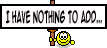Electronics package, updating album art HOW?!?!?!?!?
#21
I am Shauny Clause
MOTM July 2010 Winner
MOTM July 2010 Winner






Thread Starter
Join Date: November 25, 2009
Location: Metro Detroit
Posts: 1,519
Likes: 0
Received 0 Likes
on
0 Posts
#22
I'll find out! Most of my MP3s have no DRM on it and were ripped straight from the original disk, just makes it easier, the MP3 player on my old car was not too complex, so I had to keep the files relatively simple. I also prefer to use a variable bit rate to condense the files a bit.
#23
Legacy TMS Member





Whenever I have my EP car, I plan on just having the map screen up when I drive around. Album art has never been a big deal to me, although I've never had a huge screen in any of my cars either. Can you splitscreen the map and climate controls? If so, that will probably be my second choice.
#24
Okay, this got my curiosity going and I had to walk out and play with the EP again for five minutes. Luckily I had already thrown one of my MP3 disks into the car, so I was able to throw that in and review the results.
First of all, no obvious way of recording an MP3 disk, I blame DRM. That said, most of my MP3s had their proper titles, albums, artists, and even cover art, which the unit recognized reading off the disk. It notably took it several seconds to load the disk, but it is a 700 MB CD loaded near to the brim.
Secondly, I went to the Jukebox and checked the two disks I had burned using the Update CD Info button Stinger pointed out. The unknown disk it still found nothing, as I figured, but more interestingly when I told it to check the Jillian Goldin CD it said no matches were found. Not that it was already up to date, but that there were NO results. I then thought back to the CD itself and remembered that an old CD/MP3 player with a tiny digital readout actually read the CD and also produced track names and artist info, and that thing obviously had no access to Gracenote or any built in CD identification. The track/artist/album information is physically written on the original disk.
So, there's clearly a way to make a standard CD with this information on, and possibly even album artwork. I'll have to figure out how tonight, I'm more used to having to do this stuff with MP3s. I'll also experiment with DVD-Rs.
First of all, no obvious way of recording an MP3 disk, I blame DRM. That said, most of my MP3s had their proper titles, albums, artists, and even cover art, which the unit recognized reading off the disk. It notably took it several seconds to load the disk, but it is a 700 MB CD loaded near to the brim.
Secondly, I went to the Jukebox and checked the two disks I had burned using the Update CD Info button Stinger pointed out. The unknown disk it still found nothing, as I figured, but more interestingly when I told it to check the Jillian Goldin CD it said no matches were found. Not that it was already up to date, but that there were NO results. I then thought back to the CD itself and remembered that an old CD/MP3 player with a tiny digital readout actually read the CD and also produced track names and artist info, and that thing obviously had no access to Gracenote or any built in CD identification. The track/artist/album information is physically written on the original disk.
So, there's clearly a way to make a standard CD with this information on, and possibly even album artwork. I'll have to figure out how tonight, I'm more used to having to do this stuff with MP3s. I'll also experiment with DVD-Rs.
#25
Whenever I have my EP car, I plan on just having the map screen up when I drive around. Album art has never been a big deal to me, although I've never had a huge screen in any of my cars either. Can you splitscreen the map and climate controls? If so, that will probably be my second choice.
#26
MOTM Committee Member





I was shocked when I put it a burned CD from my friends itunes and it just auto-recognized the songs titles and the album art.
I'll toy with it tonight to see what you guys are talking about. I've been so busy lately haven't had time to mess with the EP or Mycolor yet....
I'll toy with it tonight to see what you guys are talking about. I've been so busy lately haven't had time to mess with the EP or Mycolor yet....
#27
As long as your friend had all the ID3s and artwork loaded on, it should load up all that no problem straight from the disk. I got pretty into this when I got my iPhone. It devotes so much screen to album covers in iPod mode it just seems a shame to have the plain old white and gray pair of eighth notes.
#28
I am Shauny Clause
MOTM July 2010 Winner
MOTM July 2010 Winner






Thread Starter
Join Date: November 25, 2009
Location: Metro Detroit
Posts: 1,519
Likes: 0
Received 0 Likes
on
0 Posts
As long as your friend had all the ID3s and artwork loaded on, it should load up all that no problem straight from the disk. I got pretty into this when I got my iPhone. It devotes so much screen to album covers in iPod mode it just seems a shame to have the plain old white and gray pair of eighth notes.
#30
Oh, do this. Just load up iTunes, throw the songs in it and then you have two options. If the track is identified, iTunes may be able to load it itself by right clicking on the track in question and clicking "Get Album Artwork". This should work for an entire album if it's all in the playlist. You can test to see if it loaded it by playing the song in iTunes and if necessary clicking the "Show or hide artwork" button on the bottom left, fourth button over.
If this doesn't work (it generally does if you have the song, artist and album labeled correctly), what I do is right click on the song, click "Get Info", then click the Artwork tab. Get a digital copy of the album artwork, either find it online or just scan it in yourself, then paste it into the Artwork section. You will have to do this for every song in the album individually, unfortunately, but I find a quick method of filling out an album is to do this. Copy the artwork file from the source, either your hard disk or off the internet, it doesn't matter, open the artwork tab, and either right click and paste in the box or press Ctrl+V, then click Next, Ctrl+V, Next, Ctrl+V, repeat until all songs have been visited. Takes about ten seconds. Then press Okay. Now if you burn a CD with those MP3s the artwork should be included.
You can also use this latter technique to load your own artwork for a song if you liked the single's artwork better than the album's or what have you.
If this doesn't work (it generally does if you have the song, artist and album labeled correctly), what I do is right click on the song, click "Get Info", then click the Artwork tab. Get a digital copy of the album artwork, either find it online or just scan it in yourself, then paste it into the Artwork section. You will have to do this for every song in the album individually, unfortunately, but I find a quick method of filling out an album is to do this. Copy the artwork file from the source, either your hard disk or off the internet, it doesn't matter, open the artwork tab, and either right click and paste in the box or press Ctrl+V, then click Next, Ctrl+V, Next, Ctrl+V, repeat until all songs have been visited. Takes about ten seconds. Then press Okay. Now if you burn a CD with those MP3s the artwork should be included.
You can also use this latter technique to load your own artwork for a song if you liked the single's artwork better than the album's or what have you.

Last edited by Lancel; 6/29/10 at 05:16 PM.
#31
MOTM Committee Member





Oh, do this. Just load up iTunes, throw the songs in it and then you have two options. If the track is identified, iTunes may be able to load it itself by right clicking on the track in question and clicking "Get Album Artwork". This should work for an entire album if it's all in the playlist. You can test to see if it loaded it by playing the song in iTunes and if necessary clicking the "Show or hide artwork" button on the bottom left, fourth button over.
If this doesn't work (it generally does if you have the song, artist and album labeled correctly), what I do is right click on the song, click "Get Info", then click the Artwork tab. Get a digital copy of the album artwork, either find it online or just scan it in yourself, then paste it into the Artwork section. You will have to do this for every song in the album individually, unfortunately, but I find a quick method of filling out an album is to do this. Copy the artwork file from the source, either your hard disk or off the internet, it doesn't matter, open the artwork tab, and either right click and paste in the box or press Ctrl+V, then click Next, Ctrl+V, Next, Ctrl+V, repeat until all songs have been visited. Takes about ten seconds. Then press Okay. Now if you burn a CD with those MP3s the artwork should be included.
You can also use this latter technique to load your own artwork for a song if you liked the single's artwork better than the album's or what have you.
If this doesn't work (it generally does if you have the song, artist and album labeled correctly), what I do is right click on the song, click "Get Info", then click the Artwork tab. Get a digital copy of the album artwork, either find it online or just scan it in yourself, then paste it into the Artwork section. You will have to do this for every song in the album individually, unfortunately, but I find a quick method of filling out an album is to do this. Copy the artwork file from the source, either your hard disk or off the internet, it doesn't matter, open the artwork tab, and either right click and paste in the box or press Ctrl+V, then click Next, Ctrl+V, Next, Ctrl+V, repeat until all songs have been visited. Takes about ten seconds. Then press Okay. Now if you burn a CD with those MP3s the artwork should be included.
You can also use this latter technique to load your own artwork for a song if you liked the single's artwork better than the album's or what have you.

#32
I am Shauny Clause
MOTM July 2010 Winner
MOTM July 2010 Winner






Thread Starter
Join Date: November 25, 2009
Location: Metro Detroit
Posts: 1,519
Likes: 0
Received 0 Likes
on
0 Posts
the artwork is already in my itunes and it doesnt transfer. Thats the issue I have had from the start
#34
I am Shauny Clause
MOTM July 2010 Winner
MOTM July 2010 Winner






Thread Starter
Join Date: November 25, 2009
Location: Metro Detroit
Posts: 1,519
Likes: 0
Received 0 Likes
on
0 Posts
#35
Mach 1 Member


Join Date: November 3, 2009
Location: Atlanta
Posts: 626
Likes: 0
Received 0 Likes
on
0 Posts
#38
What comes up if you press the CDDB Information box? Maybe the settings aren't right to connect?
#39
It just comes up with Gracenote and their logo, plus phone numbers to contact them. I have confirmed that iTunes is highly... simplistic... with how it burns Audio CDs. This may take a bit of work to figure out how to burn the kind of CD we're looking for. I'll also have to read up on the EP itself and whatever standards exist with this, if any, in order to figure out how to put the names in things and hopefully the album art.