How to post pics???
#4
There are a few different ways, I'll go over the 2 simplest.
Method 1, attach the picture.
Click on post reply, not quick reply.
Then, Manage Attachments
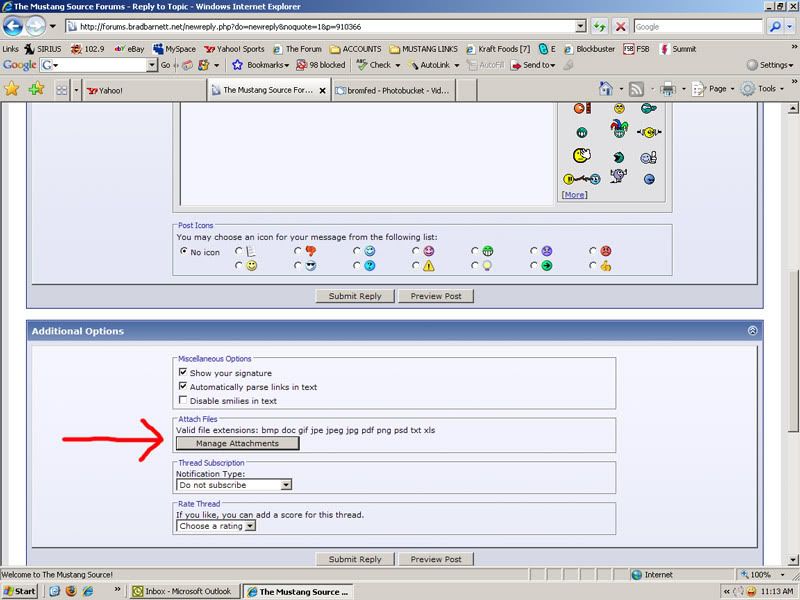
Then Browse to your picture file on your computer, then Upload
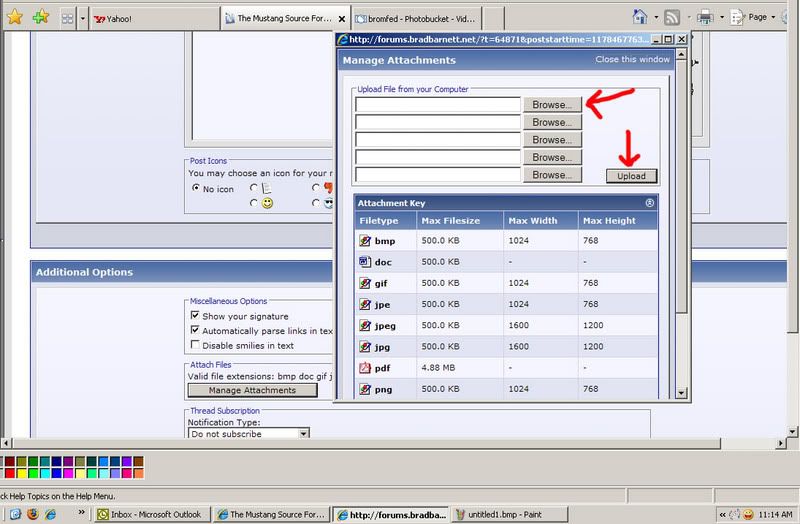
Method 1, attach the picture.
Click on post reply, not quick reply.
Then, Manage Attachments
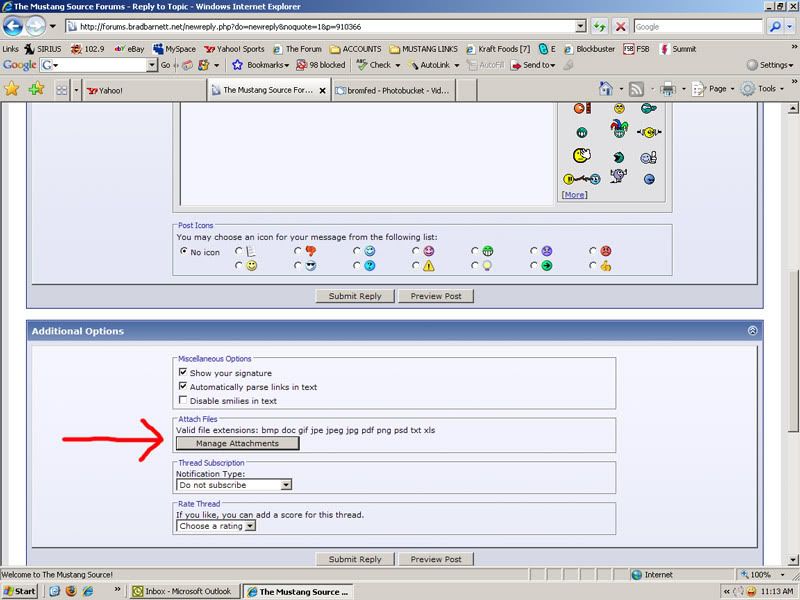
Then Browse to your picture file on your computer, then Upload
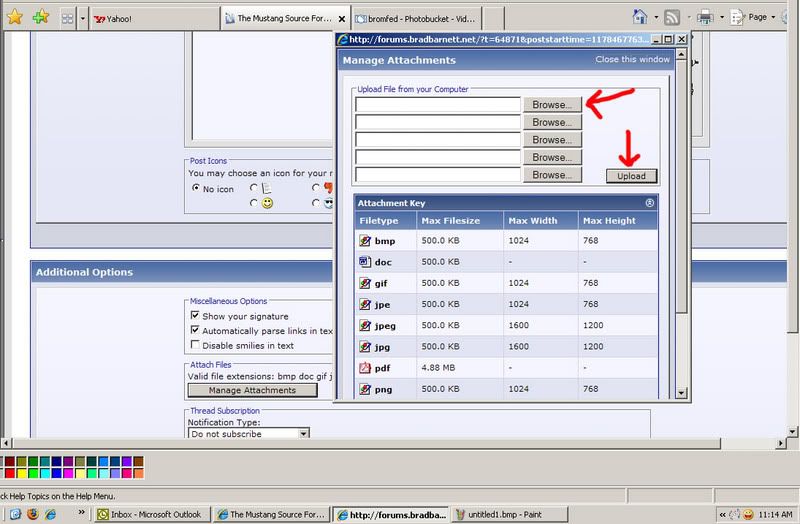
#8
also forgot to mention, make sure your file size and image size falls within the guidlines when trying to attach pictures. Photobucket will automatically resize for you to a certain point if they are too large.
#15
Stubborn Bear
TMS Staff
TMS Staff





If you look in Chris's pic where it shows the browse button, each button you browse to a different pic, then when you get your 5, hit upload. Then after that, hit manage attachments again and you can browse to 5 more.
This is the pic:
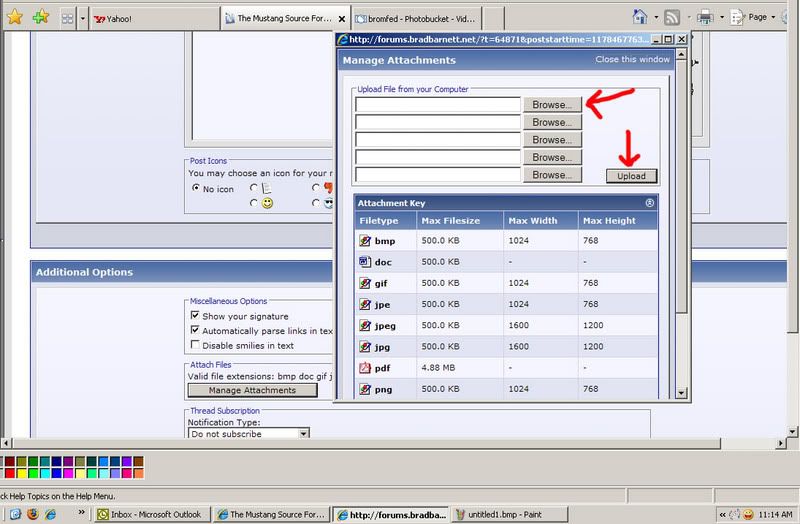
Great post Chris, I am gonna sticky this for future use
This is the pic:
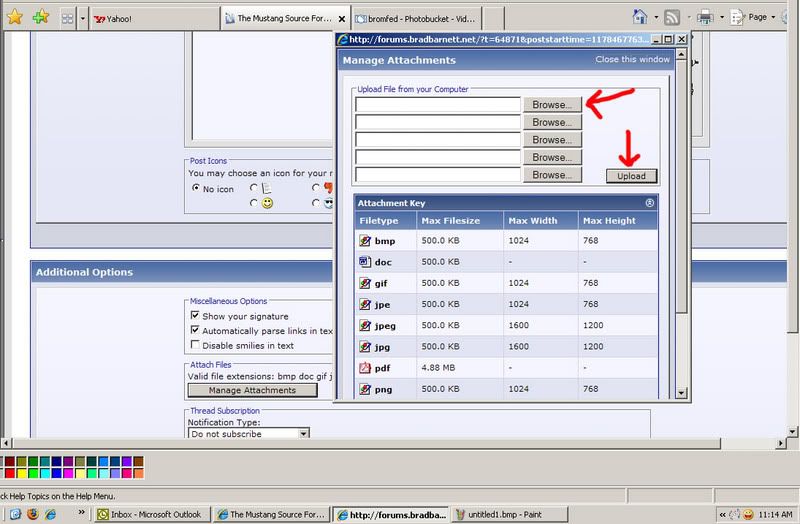
Great post Chris, I am gonna sticky this for future use



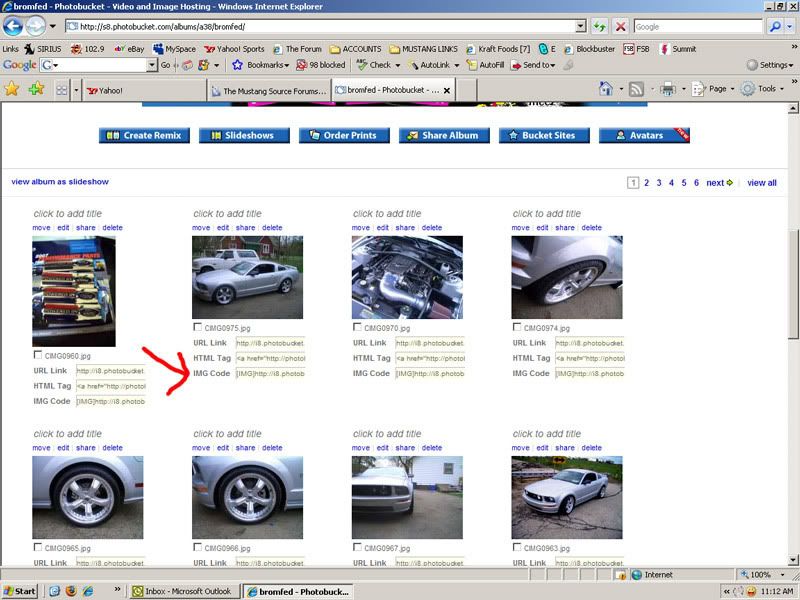


 thanks Scott
thanks Scott